Articles
Finding & Retrieving Scanned Articles
There are about 4,400 scanned articles in our archive; not everything but quite a lot of the material that has been scanned in the department for the past 15 or so years.
Art History instructors can search for content in a Filemaker database on the web here: Article Database and then retrieve the articles in a second step.
If you cannot get into the database using your FSUID, drop me a line.
- When you find an article, make a note of the file name, which you’ll use to retrieve it from Sharepoint.
- The Sharepoint path is Art History Sharepoint > Resources > Article Archives.
- The articles are named like so: [AuthorLastName][FirstInitial][serial#]_[YearScanned].pdf (example: AbelR1_11.pdf)
- The Sharepoint folder is too large to scroll through, so instead just type the beginning of the file name in the search bar.
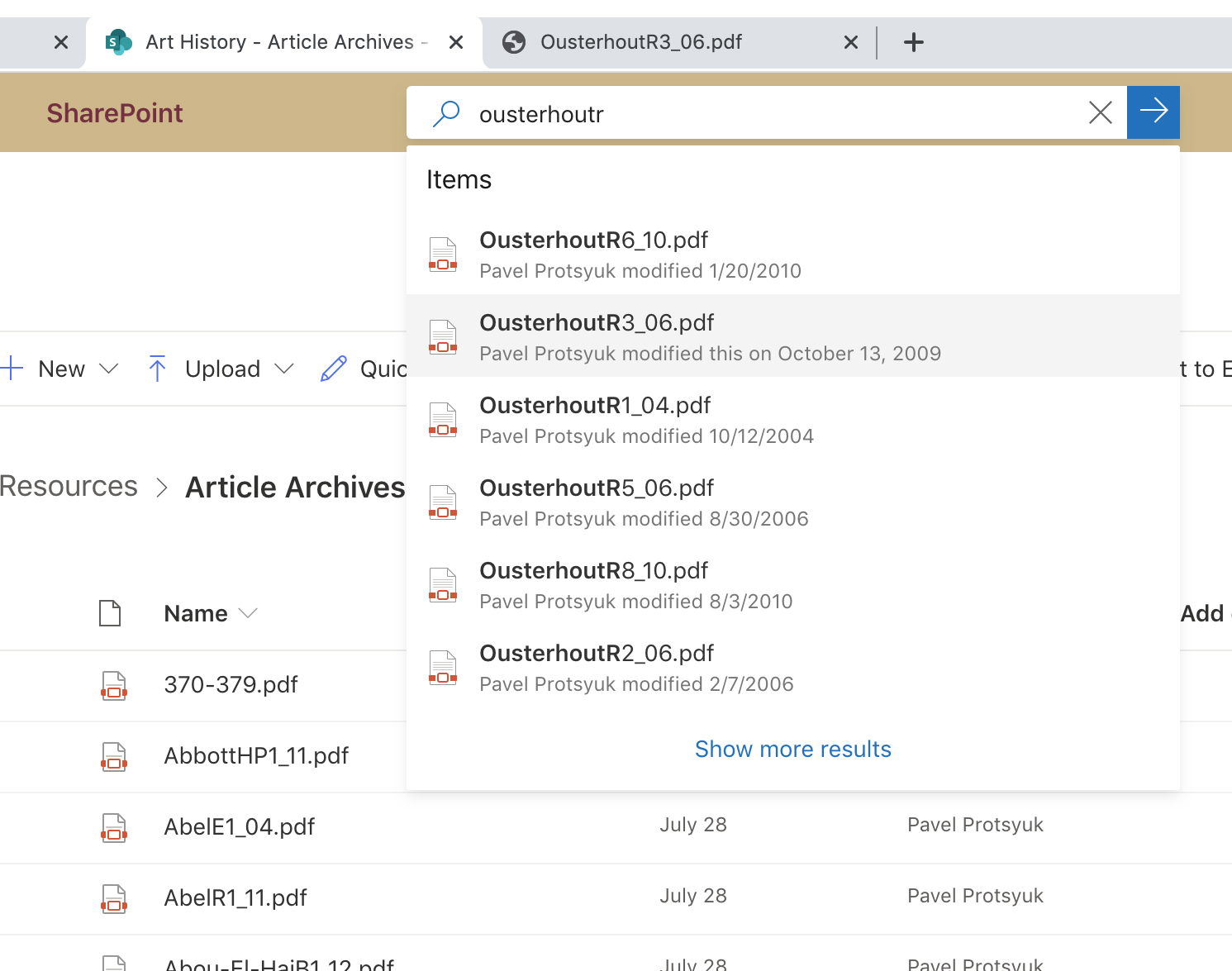
- From here, the fast way to retrieve a file is to right-click on it in the results list, and choose Open in a New Tab.
- Then go to that tab and click the Download icon on the upper right:
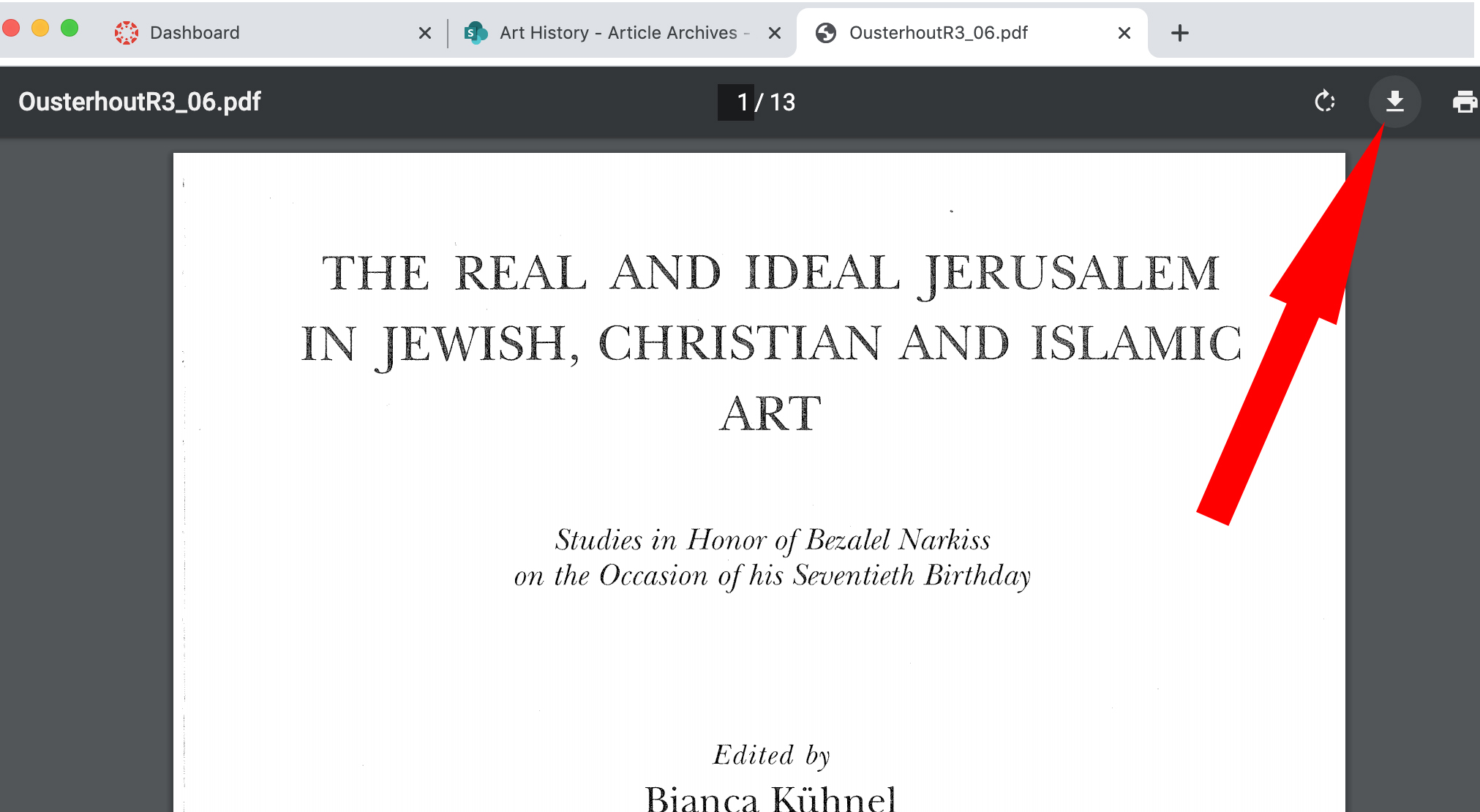
It is possible to just search for an author by going to the Sharepoint folder and typing the last name. Although this doesn’t always work as effectively as starting in the database, it is a quick solution if you’re already pretty sure we have the file you’re looking for.
(We’re working to simplify this process; meanwhile this only takes a few minutes, which beats rescanning.)